BUCO Go App
An office in your pocket, on-site, or anywhere.
This account management tool allows you to manage your account transactions and keep your paperwork up to date. The unique QR code that is allocated to you will be your main form of identification for secure in-store shopping, payment and collection.
With BUCO Go you can:
- Add or remove users to purchase on your account
- Suspend / temporarily deactivate users
- Update your details
- View your account balances & statements
- Download invoices & PODs
- Identify yourself by QR code - scanned at point of sale for secure in-store shopping
Follow these steps to get started
This account management tool allows you to manage your account transactions and keep your paperwork up to date. The unique QR code that is allocated to you will be your main form of identification for secure in-store shopping, payment and collection.
STEP 1:
Download the Buco GO app & login with the user details you created
STEP 2:
Create your Buco GO user profile by setting a username and password
STEP 3:
Link your Buco Trade Account and start managing & transacting on your account.
STEP 4:
To manage users linked to your account and who are authorized to purchase on your behalf, log on to app.buco.co.za using your Buco GO credentials and take the relevant actions.